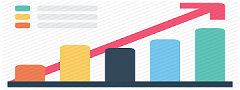Website Enhancements and Functionality Improvements
Building on our initial success of providing quality research and analysis of merger arbitrage, we’ve undergone a MAJOR overhaul. We’ve revamped mergerarbitragelimited.com and made some website enhancements and functionality improvements including new tools and search capabilities. To learn more about who we are and what we do please visit our About Us page.
We teamed up with Justin from Vashonmedia to help make the transition as smooth as possible and we can honestly say we are delighted with the amount of progress made in such a short time.
We just couldn’t wait to finish everything before we share this upgrade with you. Merger Arbitrage Limited continues to work around the clock to improve this site so bear us and we’ll be up to full speed as soon as possible. Continue reading below to learn how to maximise your usage and search functionality at mergerarbitragelimited.com so you access your favourite merger arbitrage commentary and analysis even easier than before.
Menu Bar
One of the biggest changes we’ve made is the improvement and enhanced functionality of the menu bar. This is located at the top of your screen. Simply click on “Spreads” to access our famous “Top 20” spread tracker list and associated information. Some of the menu items listed such as “Performance“ and “Strategy“ will take you directly to a page listing all the articles written within that category. The “Resources” menu item also has sub categories. This contains our Merger Arbitrage book list along with other educational resources such as a list of prominent academic papers. Simple to use, and yet highly effective.
Search Box
Simply scroll to the top of the page and locate the search icon on the right. Click on the magnifying glass icon to bring up the search box. You can use this search box to search for any term in which you may be interested. For example, typing “Spread Calculation” will display our proprietary spread calculator and any additional discussion of that term. This functionality can also be used for stock tickers.
Address Bar
If you already know the ticker for which you are searching, you can type it directly into the address bar. This maybe especially useful for automated searches. For more deal information on Buckeye Partners, just use the following syntax to search for all articles containing the ticker “BPL“. https://mergerarbitragelimited.com/?s=bpl
Tags
Tags are used on this website to identify articles which contain various stock tickers. When an article or report contains a sufficient amount of information about a given stock it will be assigned one or more tags. These tags appear at the bottom of each article. Click on these tags to locate additional articles regarding your chosen stock.
Archives
To go back a bit further than a week or two, just click on the desired month in the archive section to see everything that was published by Merger Arbitrage Limited for that given time period.
Explore & Get More from Merger Arbitrage Limited
Use the social tool bar to share this article via your preferred social media.
Recent Posts
On the right hand side at the top of your screen at the top is the section “Recent Posts”. Here you can quickly see what we’ve been posting over the previous week or two.
Recent Comments
Towards the bottom of your screen on the right is the “Recent Comments” section. Here you can see what other people have been reading and talking about. Why not get involved with the discussion and leave your thoughts on a subject? Or maybe ask a question? We’ll be more than glad to help.